The Microsoft Windows 7 operating system has been designed for delivering better speeds than its predecessors. However, as time passes by, the laptop/PC might tend to get slower. This is not exactly the fault of the OS. As the matter of fact, it is a common problem faced by many operating systems.
The major reasons for this are accumulation of junk in the system or a highly stuffed hard drive or running of too many unnecessary services and programs. Here we shared a few essential tips that can help speed up Windows 7 performance on laptops or computers. Hope it helps!
Visual and Sound Related
1. Using minimal Visual Effects
Disabling certain (or all) visual effects can definitely enhance performance. To disable visual effects, do the following:
1. Press Windows key and while holding it down, press Pause/Break key.
2. In the window that appears, click on Advanced system settings in the left side pane.
3. In the Advanced tab, under Performance Section, click on Settings
4. In the Performance Options window (refer figure) that appears, under Visual Effects tab, disable the options that you do not need. Or simply selecting ‘Adjust for best performance‘ will disable all options.
5. After disabling the option, click Apply and then OK.
Doing the above might make the screen less attractive. But, the performance will surely get a boost.
2. Using minimal Sound Effects
For disabling sound effects, do the following:
1. Click Start. In the search box type mmsys.cpl and press Enter
2. In the Sound window (refer figure) that appears click on Sounds tab
3. Set the Sounds scheme to ‘No Sounds‘
4. You could set only the essential sounds if needed in the Program Events, by selecting the specific event and then choosing the sound from the Sounds drop-down menu below.
5. You can as well disable the "Play Windows Startup sound" option.
6. After the settings are done, click Apply and OK.
Software and Services related
1. Run a trusted Anti-Virus program
Ensure that you have a good anti-virus software loaded on your laptop/computer. This will ensure that no malware or spyware gets planted in your system. Without such protection software, there are chances of third party malware and virus being installed or stored on your system, causing harmful effects and also eating up precious space.
2. Install only essential software
Ensure that you install only that software which you need. If you install any trial software and find out that you don’t really need it, uninstall and delete it immediately. Else, they might hog precious disk space, RAM and processor cycles. If you’ve installed a software, which you are unable to get rid of, and which is hampering the normal functioning of your laptop, then you might have to format your hard drive. Be aware that formatting your hard drive might wipe out all your data. Therefore it is best you take a back-up before going ahead with formatting.
3. Disable or make unneeded services Manual
Some processes and services, which might not really be necessary, are by default made to start automatically once the system starts up. They will consume RAM as well as the processor’s attention, slowing down other important tasks. It is best to disable them. For this, do the following:
1. Click Start. In the search box type services.msc and press Enter
2. Go to Services & Applications > Services. You’ll see the Services window (refer figure).
3. Right-click on a service that you wish to set to manual or disable. If the service is already started, Stop it first.
4. Once the service is stopped, again right-click on it and select Properties.
5. In the Startup type, you can either set the service to Manual, if you would be using it later, or Disable it, if not needed.
6. Once done, you can close the window.
4. Disabling Unwanted Start-up programs to speed up System Start-up
Some programs are set to start during system start-up. These might slow down the start-up process. Programs that are not really needed during start-up can be disabled. For this, do the following:
1. Click Start. In the search box type msconfig and press Enter.
2. In the System Configuration window (refer figure), go to Startup.
3. Uncheck the box next to those processes that are not important for start-up. This will disable them.
4. Once you’ve disabled the processes, click Apply and OK.
Hard Drive related
1. Clean up the hard drive
Remove unwanted files, like temp files, downloaded program files, recycle bin, etc. You could use Disk Cleanup option to do this, as follows:
1. Click Start > All Programs > Accessories > System Tools > Disk Cleanup
2. The system will first calculate how much space can be freed up this way. In the Disk Cleanup window (refer figure) that appears, select the files in that need to be deleted under the Files to delete list.
3. For deleting ‘System Restore‘ and ‘Shadow copy‘ files, click "Clean up system files" and then on "More Options" tab
4. Finally click OK. You’ll be prompted again before the deletion. Click Yes.
2. Enable Write caching on device
This is an option which allows the OS to flush changed data to the hard disk when the system is idle, so that performance is not affected when in use. For enabling this, do the following:
1. Press Windows key and while holding it down, press Pause/Break key.
2. In the window that appears, click on Device Manager in the left hand pane.
3. In the next window that appears, expand Disk drives.
4. The drop-down list will show the hard drive. Right-click on it and select Properties.
5. Click the Policies tab in the Device Properties window (refer figure).
6. Check the box next to "Enable write caching on the device"
7. You can as well check the box next to "Turn off Windows write-cache buffer flushing on the device" and then click OK.
Note: However, there is one disadvantage in enabling these options – if there is a power outage or a system crash, data might be lost or corrupted. If you have a secondary power supply, like a UPS, you could go ahead with checking these options.
3. Perform Disk Defragmentation
When there is no sufficient space to store in a hard drive, the OS splits the file into parts and stores it in different areas on the hard drive. Defragmenting allows all these parts to be stored in contiguous memory locations. For defragmenting disk do the following:
1. Click Start > All Programs > Accessories > System Tools > Disk Defragmenter
2. In the window (refer figure) that appears, click on the drive that you want to defragment and then click Analyze disk.
3. This will estimate the time required for the process. When done click on Defragment disk.
4. Once done you can either View Report or click Close.
These pretty much sum up the small things that you can do, to make a big difference to your Windows 7′s performance. If you have some personal tips you’ve done yourself to improve the performances, we’d like to hear from you.
Related searches
speed up windows 7 how to speed up windows 7 speeding up windows 7 speed up windows 7 boot speed up windows 7 starter speed up vista speed up pc speed up windows 7 startup speed up internet windows 7 speed up windows xp slow pc speed up pc for free speed up windows vista pc speed up speed up windows 7 shutdown ways to speed up windows 7 speed up windows 7 boot time speed up windows 7 netbook make my computer faster speed up my internet how to speed up pc speed up windows 7 internet speed up windows speed up computer free windows 7 tricks how to speed up computer windows 7 make your computer faster how to make computer faster pc speed windows 7 speed up faster computer speed up windows 7 boot up time how to speed up computer my computer speed pc speed up freeware speedup my pc speed up my pc pc speed doctor speed up my computer for free speed up computer speed up xp speed up window 7 speed up windows 7 ultimate tips to speed up windows 7 windows xp speed up speeding up pc speed up my computer buy windows 7 speed up my pc free windows 7 upgrade how to speed up computer vista speed up internet windows speed up speed test slow computer speed up my laptop windows 7 sp1 download speed windows 7 versions my faster pc free speed up pc pc performance speed up my windows 7 windows live how to make windows vista faster free computer speed up software speed up laptop windows 7 starter windows 7 home premium internet speed test windows 7 64 bit my pc speed windows 7 ultimate free pc tune up pc tune up free speed up my pc download windows 7 speedup windows 7 how to speed up vista windows 7 download windows 7 themes windows update windows 8 windows 7 update free windows 7 windows 7 professional increase pc speed how to speed up internet to speed up computer speed computer computer speed windows 7 gadgets making windows 7 faster windows 7 service pack 1 speed up your pc how to speed up laptop speeding up your pc make windows 7 run faster windows vista windows 7 oem speed up your computer how to increase computer speed windows 7 premium computer speed test speed up startup windows 7 windows 7 software make windows vista faster free speed test free computer clean up free pc speed up windows 7 service pack windows 7 free download windows 7 free make my computer run faster windows 7 license speed up windows xp performance windows 7 family pack system speed up my pc windows 7 32 bit win 7 windows 7 starter edition windows 7 sp1 download cpu speed speedupmypc speed up my system make your computer windows 7 home make computer faster windows 7 price speed up processor windows 7 services windows7 computer speed up windows 7 basic speed up a pc speeding up computer make my pc faster uniblue speedupmypc how to speed up your computer win7 sp1 windows 7 pro make windows faster windows 7 slow speed up my pc 2009 how to make your computer faster windows 7 ultimate download my computer is slow speed up speed computer up windows speed how to speed up windows windows 7 home basic speed up windows startup ways to make your computer faster windows 7 business pc booster free computer speed up slow computer performance pc speed up free speedupmypc review windows 7 service pack 2 pc running slow how to speed up my computer computer slow windows 7 boot up make your computer run faster make computer run faster speed up computer vista how to improve computer performance improve speed of computer windows 7 cd windows 7 speedup ways to speed up computer increase computer speed pc power speed make windows 7 faster speed windows 7 xp speed up speed my pc for free windows 7 installer speed my computer up speeding up my pc speed up startup speed up pc free speed up netbook windows 7 how to make windows 7 faster speed up laptop performance ways to speed up your computer speed up windows start up windows 7 optimise windows 7 professional 64 bit computer running very slow free pc speed up software speed up windows7 speed up your laptop speed up my internet connection speed up my pc freeware how to speed up cpu speed up windows vista startup how to speed up your internet speed up your internet slow pc performance optimise windows 7 how to speed up your pc how fast is my computer laptop speed up pc running very slow my pc is running slow how to make windows faster speed up windows boot slow windows 7 uniblue speed up my pc speeding up my computer speed up pc freeware slow computer fix internet speed up boot windows 7 faster windows 7 speed up boot vista speed up improve computer speed windows 7 speed speed up pc vista speed my pc boost pc speed how to speed up speed up my pc review speed up computer start up make your pc faster speeding up your computer speed up pc software speed up boot time windows 7 speeding up computer windows xp speed up boot windows 7 speed up my pc 2010 speed up start up windows 7 run faster speed my computer best pc speed up software speed up my computer free speed up ssd windows 7 slow running pc slow computer fix free pc running slow xp speed up my laptop free guide to windows 7 speedupmypc 2010 software to speed up computer speed it up how to speed up a computer slow pc startup speed up cpu speed up computer freeware get windows 7 speed pc pc speed maximizer how to speed up computer start up windows 7 computer how to speed computer up speed up games windows 7 faster windows 7 windows 7 speed up boot time pc speedup how to become faster windows 7 faster speed up boot download speed up speed up pc performance speed up download speed pc speed up software how to make windows 7 run faster how to speed your computer up free speed up pc software how to speed up the internet how to speed up a pc speed up programs speed up computer xp 5 ways to speed up your pc computer runs slow how to speed computer speed up pc xp fix my slow computer speedupmypc 2011 speeduppc slow pc fix windows 7 speed up tweaks pc slow performance ways to speed up vista how speed up computer speed up my computer vista my slow pc boost my computer speed tips to speed up computer windows 7 make faster speed up my pc 2011 pc startup slow speed up computer software speed up computer performance how to speed up start up pc accelerator computer speed up software slow pc windows xp windows vista speed up speedup pc best way to speed up computer how to speed up your computer windows 7 speed up internet in windows 7 fix slow pc windows 7 shut down programs to speed up computer window 7 help how to speed internet up how to speed up your internet speed windows readyboost windows 7 speed up slow computer speed up my speed up laptop free pc runs slow ways to speed up internet speed up vista start up how to make computer speed up the computer how to make pc windows 7 is slow speeding up a computer how to make your computer fast improve pc speed program to speed up computer tips to speed up vista software to speed up pc how to speed up pc start up pc speed up software reviews how to speed up internet connection in windows 7 ways to speed up your pc operating systems windows 7 how to increase pc speed speed up my computer xp speed up my pc download 10 ways to speed up your computer how speed up pc slow computer speed easy speedup manager windows 7 speedup computer pc ultra speed boost computer speed speed up pc start up optimize pc performance how to speed pc up speed up hard drive windows 7 ways to speed up pc my pc runs slow speed up slow pc tips to speed up pc best ways to speed up computer speed up pc free download speed up computers pc slow startup how to speed up your computer vista make windows run faster speed up computor how to speed up the computer how to speed up slow computer windows 7 so slow computer running too slow faster pc performance windows 7 up windows 7 startup speed download speed up my pc speed up a computer make windows 7 start faster easy ways to speed up your computer windows 7 ultimate tips ways to speed up my computer my pc running slow ways to speed up your internet simple ways to speed up your computer speed up pc tips slow pc fix free faster windows 7 startup speed up my cpu best way to speed up pc windows 7 solutions ways to make windows 7 faster windows vista faster computer speedup how to increase your computer speed how to speed up slow pc tips to speed up internet optimize computer performance speed up the pc faster computer performance making windows 7 run faster ways to speed up my pc system windows 7 will windows 7 speed up my laptop making windows vista faster slow pc xp speeding up slow computer ways to speed up internet connection 5 ways to speed up your computer computer speed increase faster computer speed guide to windows windows 7 boot up slow speed up computer download computer slow performance speeding up pc startup how to speed up the pc how to speed your computer boot up windows 7 computer slow fix how can i speed up my computer windows 7 faster pc speed slow pc boot increase speed of windows 7 help speed up my computer software to speed up windows 7 how to speed up system tips to make your computer faster make window 7 faster computer faster free speed up windows pc will windows 7 speed up my computer how to speed up computer speed how to get your computer faster speed up computer tips easy ways to speed up computer best way to speed up your pc window 7 programs tips speed up computer how to make your computer run fast how to speed up my system how to make window vista run faster tips to make computer faster computer speed tips window 7 speed up windows 7 faster internet how to make your cpu faster computers speed how 2 get faster how to make window vista faster faster windows vista making windows faster ways to speed up a computer window 7 readyboost how to increase the computer speed programs to speed up pc speed up.it increase my computer speed how 2 run faster make win 7 boot faster how to learn windows fix slow pc performance optimizing computer speed fix computer speed how to speed pc increase your computer speed my computer runs too slow my pc runs too slow


 3:21 AM
3:21 AM
 KobraHunter
KobraHunter




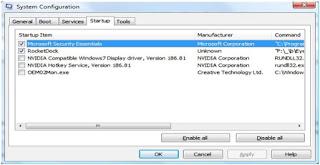



0 comments:
Post a Comment